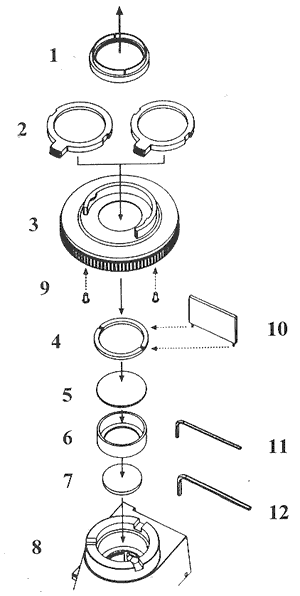Microscope Leica CM E
Koehler Illumination Instruction Manual
Item | Catalog Number
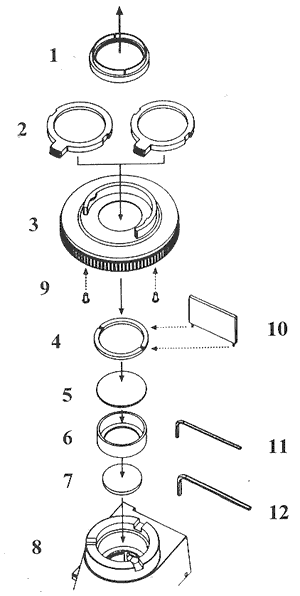
- 1. Add on Lens 13496060-810
- 2. Koehler blue filter 13596000
- 2. Koehler green filter 13596005
- 3. Koehler field diaphragm 13496060-801
- 4. Retaining Ring *
- 5. B Lens *
- 6. Spacer *
- 7. Lens A frosted 13496060-604
- 8. Illumination base *
- 9. 2 self tapping screws 13X55786
- 10. Spanner wrench 13496060-812
- 11. 2.0mm Allen wrench 13X54284
- 12. 2.5mm Allen wrench 13X55714
* not included with Koehler Illumination Kit
1.0 Introduction
An authorized Leica Microsystems Service or Sales Representative or an authorized Leica dealer best does the installation of the Koehler Kit. This installation should not be done by an end user/customer.
Koehler illumination provides bright and level illumination and allows the user to precisely center the condenser as well as eliminates stray light from entering the field of view with the use of a field diaphragm. This is done by a combination of precision optics and adjusting the field diaphragm for both centration and iris diameter so only the field of view is illuminated. The proper adjustment for Koehler Illumination is described after the installation instructions.
Check that you have the following components in your Koehler Illumination Kit:
• Koehler field diaphragm 13496060-801
• Lens A frosted 13496060-604
• Add on Lens 13496060-810
• Koehler blue filter 13596000
• Koehler green filter 13596005
• Spanner wrench 13496060-812
• 2.0mm Allen wrench 13X54284
• 2.5mm Allen wrench 13X55714
• 2 self tapping screws 13X55786
2.0 Installation
You will need the following items, not included in the Kit, to complete the installation of the Koehler Kit: a Phillips screwdriver, lens tissue paper, lens cleaning solution and a CM E stand fixture for easier installation.
1 Unplug the microscope and remove viewing body
2 Rest microscope on its back or upside down using a CM E stand fixture
3 Using the 2.5mm Allen Wrench, remove the base plate by unscrewing the 4 screws holding the rubber feet.
CAUTION: there are star washers sandwiched between the stand casting and the base plate for the two front screws. The star washers provide electrical ground; failure to install washer at the right location may lead to electrical hazard and will void the warranty.
4 Remove base plate.
5 Using the spanner wrench unscrew the retaining ring from the lamp housing assembly mounted on the base plate.
6 Place a lens tissue paper over the lamp housing assembly and flip the base plate assembly up side down. The lens B* will come off. Make a note of the orientation of the lens (flat side down).
7 Remove lens spacer noting the orientation.
8 Repeat step 6 and the Lens A* will come off.
9 Install Lens A* #13496060-604 with the frosted/flat side down and center lens in mounting shoulder diameter.
10 Replace spacer ring.
11 Replace lens B*, flat surface in first.
12 Screw in retaining ring and secure it with spanner wrench, do not overtighten.
13 Place microscope right side up without the base plate installed.
14 Using the 2.0mm Allen wrench unscrew the two screws from the critical mount assembly.
15 Remove critical mount assembly.
16 Place microscope upside down or on its back.
17 Take the two self-tapping screws #13X55786 and thread them 1/3 in length into the two mounting holes located on the bottom of the Koehler mount assembly, opposite filter holder Note: self-tapping screws may already be mounted on Koehler mount assembly).
18 Remove screws.
19 Thread one self -tapping screw from the inside of the microscope base through one of the Critical mount assembly hole.
20 Place the Koehler mount assembly, with the filter location opening facing the front, over the opening and finish screwing the self-tapping screw into the Koehler kit. To avoid striping the head of the self-tapping screw if the screw becomes hard to turn, unscrew a couple of turns then proceed with the installation, do not overtighten. Repeat procedure as needed.
21 Screw second self-tapping screw following the procedure describe in #20.
22 Replace base plate, be sure to insert the two star washers between the base plate and the casting, not between the rubber feet and the base plate. Do not overtighten screws.
23 Remove blue filter or other filter from the condenser and install the add-on lens #13496060-810 instead, (the blue and green filters for the Koehler Illumination systems are used on the Koehler mount assembly)
24 Place microscope back right side up, replace viewing body and now you are ready to proceed with the proper adjustment of the CM E Koehler kit.
*Avoid direct finger contact with lens surfaces (handle lenses by the outside diameter). Use Methanol or Acetone solution to clean lenses before reassembling.
3.0 Proper Adjustment
1 Plug microscope and turn it on.
2 Lower the stage using the microscope coarse adjustment focus knob(s) and place a standard stained microscope slide on the stage.
3 Rotate the nosepiece to move the 10x objective into working position.
4 Raise the stage using the microscope coarse adjustment focus knob(s) until you reach its positive stop. Using the fine adjustment knob, bring the specimen into sharp focus.
5 Adjust the eyetubes for interpupillary distance and eye difference.
6 Close the condenser diaphragm.
7 While viewing through the microscope, close the field diaphragm which you have just installed rotating the outer knurled ring clockwise.
8 Using the condenser adjustment focusing knob, focus the condenser until the leaves of the field diaphragm are in sharp focus.
9 Center the image of the field diaphragm by sliding the outer knurled ring. This is best accomplished by using both hands to work with the ring.
10 After centering open the field diaphragm until the iris leaves disappear just beyond the field of view.
11 Remove an eyepiece and view the back aperture of the objective. Close the condenser diaphragm and then reopen it until approximately 75% to 80% of your field of view is open. This will obtain the full resolving power of the microscope. Replace the eyepiece.
12 When changing to other objectives, the position of the field diaphragm must be reset as in steps 9 -11 above for optimum resolution and contrast.
13 You are now ready to use your Leica CM E with Koehler illumination.
Leica Microsystems Inc. Tel 716 686 3000
Educational and Analytical Division Fax 716 686 3085
P0 Box 123 www.leica-microsystems.com
Buffalo, New York USA 14240 0123 ISO-9001 Certified
 главная · контакты · книги
главная · контакты · книги

 контактная информация, написать сообщение
контактная информация, написать сообщение